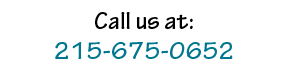Autobox Pricing
Our Products
Autobox Windows 6.0 Interactive
Autobox Windows 6.0 Interactive Batch
Autobox 7.0 Command Line Batch
Autobox for R
Autobox Linux/AIX/Solaris
Autobox 7.0 DLL - Integratable into your system with a call/return to the API through memory.
Autobox Lite - Reuses a stored model to give a ~ 100:1 to speed increase. You can rebuild the model separately and use the stored model to run MM of series fast.
20% annual maintenance payable each December and pro-rata in the year of purchase
To place your order call 215-675-0652 or email This e-mail address is being protected from spambots. You need JavaScript enabled to view it . We accept the following payment options:
- Visa, Master Card, American Express and Discover
(4% SURCHARGE FOR CREDIT CARDS) - Company Checks
- Wire Transfer
Autobox 6.0
|
|||||||||||||||||||||||||||
Autobox 7.0 - Plus an Add on Option to Calculate Price Elasticities
|
||||||||||||||||||||||||||||||||||
Premium Services
Simulated Forecasts - This option comes with the Enterprise + versions only.
Price Elasticities - This is available with the Command Line version and is an additional fee.
Pricing is for installation on one PC (except the DLL)
* Requires 20% annual usage or “seat fee” which includes telephone support but not new versions of AUTOBOX.
A 10% discount is reflected in the price of the combo. The combo is intended to be installed on 1 PC.
Add 20% for version protection plan at time of purchase. This guarantees when Autobox 7.0 is launched you won't have to purchase a new version.
20% discounts on orders from Universities
We recommend consulting with AFS first to determine which version makes the most sense for you. The number of "Variables" is important to consider as that limits the number of input variables that can be used. For example, if you choose the "Pro" version then you can provide 5 causals, but Autobox won't be able to include any interventions to the model(ie. pulse, seasonal pulse, level shift, trend) thereby creating a model that is not robust to outliers. So, you may want a larger version if that is the case.
Let's explain the products:
- The Windows Interactive version runs one series at a time. It reads from a flat file and delivers forecasts in a flat file.
- The Windows Batch version can read and write directly from XLS files along with reading from flat files. If you have a lot of series to forecast then you would be better off with a batch product. When you run the batch product it submits all series for modeling and begins processing. The XLS file capability is only univariate at this time.
- The Interactive and Batch versions can be bought together with a 10% discount. We call this a "Combo".
- The DOS batch can be run in many simultaneous windows boxes to do parallel processing which is much faster than the Windows Batch. You can reuse models for very large #'s of SKUs making for Enterprise wide forecasting.
The Enterprise + DOS Batch version has an advanced Batch language Interface which optionally allows Parent Data to be used to guide the Child model and subsequent forecasts. The user can simultaneously compute bottom-up and top-down forecasts in order to determine the best procedure for their data.
- Autobox for R has a sequential and a also parallel version that uses the multi-threading dependent on the number of cores on your machine.
- The DLL can be integrated into your system/application which is the fastest way to get forecasts. Our partners use this method to fully integrate Autobox into their solution.
Q:What if you buy a basic version of your package and want to upgrade to a more expensive version, will you only pay for the difference in price or will you have to pay for the full amount of the new version?
A: Our policy is that we will provide a full credit toward any trade up or trade-in for the first 30 days. For trade ins between 30 and 60 days we will provide a 50% credit. After that you would have to pay the full price. The clock starts ticking the day you receive your license files that make you a professional user. It's best to fully understand your needs. We will be glad to help you and suggest the program that best meets your needs based on test data or a discussion. Call us at 215-675-0652 and we will explain this to you in full.
The software may not be incorporated into another piece of software for any commercial or revenue generating purpose. It is meant to be used and only used by the purchaser. If the software is used by purchaser to develop forecasts as an end product, AFS must be referred to as the source engine for those forecasts. This citation and AFS website reference must accompany all sales/promotion material and the actual forecasts. We can discuss creating a contract integrate Autobox into your solution with a VAR agreement.