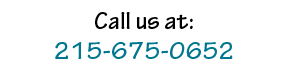Chrome no longer supports SWF files. Most of our videos are MP4 which are unaffected. Use Internet Explorer to view videos that download instead of play. Chrome removed this functionality in late 2017.
Here are two proper introductions to Autobox!
- Here's why you should buy Autobox!
- Capabilities Presentation - We give you a top-line view of our company and Autobox's capabilities. Here is the fun Prezi version.
Take a look on a new spin on the reasons why should buy Autobox
Our take on how modeling has changed over the years :
The Evolution of Univariate Modeling - We walk you through different approaches in Univariate modeling from the 1950's to the present using daily data: (Running Time:8 minutes)
Preparing Data Tutorial :
Our Excel Macro which allows you to create Autobox ready files ( Running Time:3 minutes)
Windows Tutorial :
1 - Getting Data into Autobox - Enter, Cut & Paste, Import from Excel or read from an Autobox ready flat file. (Download Time: 20 seconds - Running Time:2 minutes)
2 - Adding Knowledge - Autobox will search on its own for patterns in the data, but it uniquely allows you to specify knowledge into the modeling process.(Download Time:1 minute - Running Time:6 minutes)
3 - Running Autobox - You can run it in expert mode, tweak our default conditions or run it with your model or specify your own model. (Download Time: 30 seconds - Running Time:6 minutes)
4 - Review the Output - Shows the Forecasts, Graphs, Reports and Early Warning System. (Download Time: 1 minute - Running Time:6 minutes)
5 - Case Study - Shows how simple methods fail and how including causal variables like Price and holiday variables help the modeling process. (Download Time: 1 minute - Running Time:6 minutes)
Windows Batch Tutorial:
Getting Data in and Running the Batch Version - After watching this video, you should watch the 5 Interactive videos as the Interactive features are not covered here. (Running Time:3 minutes)
Autobox Batch Command Line Tutorial:
Running Autobox Command Line - Shows how to run and in parallel. Assumes you have built your ASC files already: (Running Time:3 minutes)