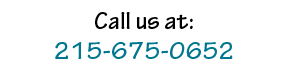Please call 215-932-0877 to reach our Technical Support or email us at This e-mail address is being protected from spambots. You need JavaScript enabled to view it
Execution Issues
If you have any questions with regard to running an Autobox analysis and understanding the output create a zip file with all *.AFS, *.ASC, *.DLL files and email them to us.
Installation Issues
Autobox requires write access to the application directory to write reports to the disk, if you need help doing this you may reference this link or contact your IT department.
When installing Autobox you must save the file to your desktop and then right click the Autobox icon and select 'run as administrator'. When you run Autobox, you need to right click on the icon and choose "run as administrator".